Error retrieving metadata
An error occurred while retrieving the service metadata.
Data Explorer
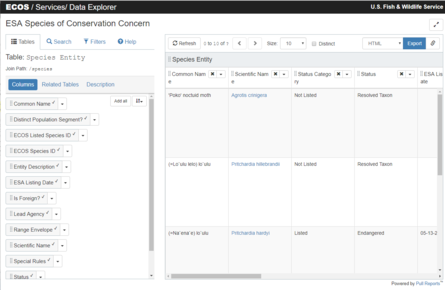 The easiest way to begin using the REST API is via the ECOS Data Explorer's
point-and-click user interface. As you join data and create filters within the explorer, it captures your interactions as
REST API parameters.
The easiest way to begin using the REST API is via the ECOS Data Explorer's
point-and-click user interface. As you join data and create filters within the explorer, it captures your interactions as
REST API parameters.
 Use the explorer's Export Link button to view and copy the valid REST API URL.
Use the explorer's Export Link button to view and copy the valid REST API URL.
See the Help tab with the Data Explorer for
additional assistance using data explorer interface.
REST API
Parameters
Read the full Pull Reports parameter documentation for a description of valid parameter values.
Usage
Requests into the API always export at least one column from the service's base table: . Use the columns parameter to join additional columns from supportive tables into your request result.
For example, to include all columns from a supportive table with path /table/path into the result, specify the table path within the columns parameter:
&columns=/table/path
To include a subset of columns, include a comma separated list of column id's after the table path:
&columns=/table/path@columnId1,columnId2
Use one or more filter parameters on any column to restrict the result to just rows which match the filter condition(s).
For instance, the following filter restricts the results to all records in which columnId1 in supportive table /table/path has a value greater than 1000:
&filter=/table/path@columnId1 > 1000
See the Pull Reports Export Report API for a complete description of all API parameter format and capabilities.
Base Table
Supportive Tables
The following tables may be joined to the base table to add additional information to the data service.